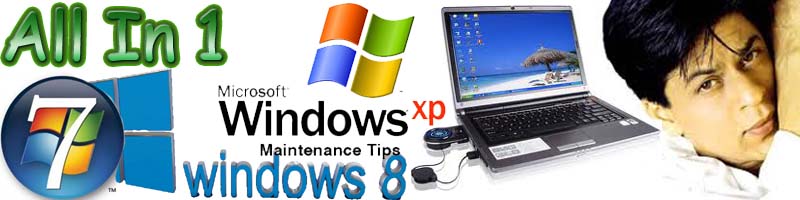You have logged out from another location. Do you want to log in again?
This error has actually been reported previously - but in smaller volume - for some time. It appears to be similar in nature to a previously reported problem, "Conflicting Edits".
The problem appears to possibly affect anybody who has logged in to Blogger - and it appears to be persistent, and has inspired imaginative measures, from some blog owners.
The anger expressed by some blog owners, repeatedly seeing "You have logged out from another location.", appears to resemble what was seen after the Blogger melt down of May 2011. That problem started during the week of May 9 - 13, when Blogger blog maintenance was impossible for over a week.
The basic error condition, "You have logged out from another location.", has actually been around for many months. I, myself, am used to seeing this message - once or twice a week. I almost always have one or more browsers logged in to Blogger / Google, with various tabs opened to Blogger, FeedBurner, GMail, Google Groups, and / or Webmaster Tools.
With multiple tabs opened to various Google applications, it's a fairly simple (though not enjoyed) task to simply close all Blogger tabs, open one new tab targeting "http://www.blogger.com", and watch as the login session present under FeedBurner, GMail, Google Groups, and / or Webmaster Tools, refreshes into the newly opened Blogger tab.
The problem this month appears to be more persistent than my personal observations - and supposedly continues even through browser, and computer, restarts. Advice from Blogger Support staff is reasonably simple.
If you are still receiving this error please clear and cookies, refreshing the page and log-in again.
Observing the lack of consistent success, from the latter advice, I recommend a more deliberate procedure.
https://www.facebook.com/allinonemaanroy
- Check cookie and script filters.
- Clear cache, cookies, and sessions (all 3).
- Restart the browser.
- Click on the link below, to login to Blogger.
https://www.blogger.com
However one attacks the problem, when seen, it's not producing a lot of happy blog owners. Unfortunately, until Blogger Engineering permanently fixes the underlying problem, the temporary solution requires action by the blog owners affected.